品尼高Studio PCTV是一款非常古老的电视卡,采用Conexant Fusion BT878A芯片,(貌似)采用飞利浦高频头,支持RF调频、FM广播、AV输入、S端子,可以捕获325*288、720*525以及754*576分辨率视频(后两者需要部分驱动和软件的支持)。从我个人使用情况来看,感受他比后期常见的飞利浦sa713x系列芯片电视卡的兼容性和收视效果要差很多。
因为该款电视卡所使用的BT878A芯片比较古老,Conexant以及品尼高已经停止了对它的官方驱动支持,目前只有Win9X、Win2K、XP、2003的32位驱动程序。在品尼高的官网上甚至下载不到这款电视卡的驱动了。一旦安装在Win7或者使用64位操作系统,则很可能无法使用这款电视卡。目前国外有人制作了这款驱动的第三方版本,支持BT848/BT849/BT878/BT879等芯片,版本号5.3.8,实际发布时间应该是2004年3月,据说支持Win7以上系统,目前我没有条件测试,有需要的朋友自行测试吧。当然,如果有源码放出,自然会有高手根据源码编译出X64的驱动,版本号5.3.8.64,但在国外论坛继续深扒也有人反映x64驱动对Win8.1以上的x64系统支持不太好,但是看来Win7 x64应该是没问题的。希望能解决一部分朋友的问题。。(主要是解决语言问题,这些资源国内是一点也看不到。)需要特别注意的是,如果在Win7 x64或更高版本x64操作系统(例如Win8 x64或Win10 x64)上使用这个驱动,需要关闭驱动程序数字签名验证!!否则无法使用!具体关闭方法请见百度。另外,关闭了数字签名验证,将无法使用SecureBoot!切记切记。
驱动及源码Sourceforge下载:https://sourceforge.net/projects/btwincap/
安装版本地下载: BtInstaller.zip
BtInstaller.zip
手动安装版本地下载: btwdmdrvinstaller5.3.8.zip
btwdmdrvinstaller5.3.8.zip
x64安装版本地下载: BtInstaller-amd64.zip
BtInstaller-amd64.zip
x64手动安装版本地下载: btwdmdrvinstaller5.3.8.64.rar
btwdmdrvinstaller5.3.8.64.rar
安装、卸载都在这一个界面。
安装驱动时要根据情况选择自己卡的型号、TV Tuner和其他选项,这里卡型号一般可以自动探测到,但TV Tuner有可能检测不出来,需要自己手动选,不过现在应该基本上没有人需要TV Tuner了,所以应该也无所谓的。
目前测试情况看,可以在WinXP和WinDVR3.0上正常采集视频,但在我的机器上,录制还存在问题,这可能是我的个案,其他朋友再测试吧。有条件最好可以测试一下Win7之类的系统。
你猜猜我们在电视卡搞好后第一件事是干嘛。。。
在使用这款电视卡的过程中,免不了要用到WinDVR这个工具,这是一款非常易用的工具。在默认状态下,WinDVR3安装后可能缺少编码器,会提示分辨率不支持,导致无法录像,但在我系统中同时安装了WinDVR6之后,两款软件就都可以录像了。不过奇怪的是录像的同时不能预览画面,我在其他电视卡使用时从没遇到过,于是我只能对着黑黑的屏幕,听着电视伴音发呆,在听到需要录制的部分结束后,再停止录像。这样就很容易导致录错内容,比如录多了,或提前停止了,然而最尴尬的是不能一边玩游戏一边录像了,黑屏没法玩。。
另外,两款软件的画面质感在默认状态下也是完全不同的。稍微对比一下就可以看得出区别。
左边是WinDVR3的,右边是WinDVR6的,区别很明显。
我不清楚造成这个问题的原因是什么,但这个应该可以在画面设置里进行纠正。然而仅仅画面的问题也就算了,只有WinDVR6可以正常录像并且有正常伴音,而WinDVR3的录像分辨率则彻底不正常了,变成了768*288。实际上WinDVR6的分辨率也是这样,但因为它录像文件的长宽比是正常的,可以正常插值显示为720*576,应该是WinDVR3对WinDVR6安装进系统的编码器并不能正常应用。
最后,附该驱动设备支持列表:
Supported Cards:
0 - *** UNKNOWN/GENERIC ***
1 - MIRO PCTV
2 - Hauppauge (bt848)
3 - STB
4 - Intel
5 - Diamond DTV2000
6 - AVerMedia TVPhone
7 - MATRIX-Vision MV-Delta
8 - Fly Video II (Bt848)
9 - TurboTV
10 - Hauppauge (bt878)
11 - MIRO PCTV pro
12 - ADS Technologies Channel Surfer TV
13 - AVerMedia TVCapture 98
14 - Aimslab VHX
15 - Zoltrix TV-Max
16 - Pixelview PlayTV (bt878)
17 - Leadtek WinView 601
18 - AVEC Intercapture
19 - LifeView FlyKit w/o Tuner
20 - CEI Raffles Card
21 - Lucky Star Image World ConferenceTV
22 - Phoebe Tv Master + FM (CPH050)
23 - Modular Technology MM205 PCTV, bt878
24 - [many vendors] CPH05X/06X (bt878)
25 - Terratec/Vobis TV-Boostar
26 - Newer Hauppauge WinCam (bt878)
27 - MAXI TV Video PCI2
28 - Terratec TerraTV+
29 - Imagenation PXC200
30 - FlyVideo 98
31 - iProTV
32 - Intel Create and Share PCI
33 - Terratec TerraTValue
34 - Leadtek WinFast 2000
35 - Flyvideo 98 (LR50Q) / Chronos Video Shuttle II
36 - Flyvideo 98FM (LR50Q) / Typhoon TView TV/FM Tuner
37 - PixelView PlayTV pro
38 - TView99 CPH06X
39 - Pinnacle PCTV Studio/Rave
40 - STB2
41 - AVerMedia TVPhone 98
42 - ProVideo PV951
43 - Little OnAir TV
44 - Sigma TVII-FM
45 - MATRIX-Vision MV-Delta 2
46 - Zoltrix Genie TV/FM
47 - Terratec TV/Radio+
48 - Dynalink Magic TView
49 - GV-BCTV3
50 - Prolink PV-BT878P+4E / PixelView PlayTV PAK / Lenco MXTV-9578 CP
51 - Eagle Wireless Capricorn2 (bt878A)
52 - Pinnacle PCTV Studio Pro
53 - Typhoon TView RDS + FM Stereo / KNC1 TV Station RDS
54 - Lifetec LT 9415 TV (LR90 Rev.F)
55 - BESTBUY Easy TV (CPH031)
56 - FlyVideo '98/FM
57 - GrandTec 'Grand Video Capture'
58 - Phoebe TV Master Only (No FM) CPH060
59 - TV Capturer (CPH03X)
60 - MM100PCTV
61 - AG Electronics GMV1
62 - BESTBUY Easy TV (bt878)
63 - ATI TV-Wonder
64 - ATI TV-Wonder VE
65 - FlyVideo 2000S
66 - Terratec TValueRadio
67 - GV-BCTV4/PCI
68 - 3Dfx VoodooTV FM (Euro), VoodooTV 200 (USA)
69 - Active Imaging AIMMS
70 - PV-BT878P+
71 - Flyvideo 98EZ (capture only)
72 - Prolink PV-BT878P+9B (PlayTV Pro rev.9B FM+NICAM)
73 - Sensoray 311
74 - Conexant Bt878 NTSC XEVK
75 - Rockwell Bt878 NTSC XEVK
76 - Conexant Foghorn NTSC/ATSC-A
77 - Conexant Foghorn NTSC/ATSC-B
78 - Conexant Foghorn NTSC/ATSC-C
79 - RS BT Card
80 - Tekram M205
81 - Generic Bt8xx based card without tuner
82 - Generic Bt8xx based with 4 Composite ins
83 - FlyVideo 2000S with add-on board
84 - Hoontech 878TV/FM
85 - User Defined cards...
Note that some cards are autodetected automatically, (Hauppauge,Miro, Pinnacle, and most bt878 based cards)
Nowadays, there are even more cards supported. See the homepage for an actualized list!
Known problems / Limitations:已知存在的问题
-No support for the audio part of the Bt878 chip. I think that no card is currently using this. All the cards I have seen use the main sound card installed in the computer to digitize audio.
不支持Bt878芯片的音频部分。我想目前没有卡在使用这个。我见过的所有卡都使用安装在计算机中的主声卡来数字化音频。
-Overlay mode in VFW applications sometimes works, sometimes does not work. This is a problem with the Microsoft WDM to VFW wrapper, that all VFW based applications will use to use this driver. Please, select Preview mode instead of Overlay mode in all VFW apps to solve this. All DirectShow based applications won't show this problem if used in QCIF (half maximum Y size or less). This is a Hardware limitation of the chipset: It uses one of the fields to get capture and the other for Preview. So, if you want to capture at full frame size, you must use both fields at the same time. So, in this case, you won't get Preview in DirectShow based programs, or Overlay mode in VFW based programs.
Overlay覆盖功能在一些VFW应用程序中有时正常,有时不正常。这是Microsoft WDM到VFW包装程序的一个问题,所有基于VFW的应用程序都将使用此驱动程序。请在所有VFW应用程序中选择预览模式而不是覆盖模式来解决此问题。所有基于DirectShow的应用程序在QCIF (最大Y大小的一半或更小)中使用时都不会显示此问题。这是晶片组的硬体限制:它使用其中一个栏位来取得撷取,而另一个栏位则用来预览。因此,如果要以全帧大小捕获,必须同时使用这两个字段。因此,在本例中,您将无法在基于DirectShow的程序中获得预览,也无法在基于VFW的程序中获得覆盖模式。
-Under Pal N Combination, maximum size is 754x576. this is a Bt chipset limitation.
The programs that where bundled with your card will probably stop working. They were written for their specific drivers, and are depending on some custom features (that this driver implements in a DirectShow compatible way, probably incompatible with the custom way they were implemented in the original drivers. Use third party programs to accomplish all the same tasks. For example AMCap, an example program that Microsoft gives you with their DirectShow/DirectX SDK, will let you do the same things that you used to do with the bundled software of your card.
在Pal - N组合下,最大尺寸为754x576。这是Bt芯片组的限制。
与卡绑定的程序可能会停止工作。它们是为特定驱动程序编写的,并且取决于某些自定义功能(此驱动程序以DirectShow兼容的方式实现,可能与原始驱动程序中实现它们的自定义方式不兼容。使用第三方程序完成所有相同的任务。例如,Microsoft使用DirectShow / DirectX SDK为您提供的示例程序AMCap将允许您执行与以前使用卡的捆绑软件相同的操作。



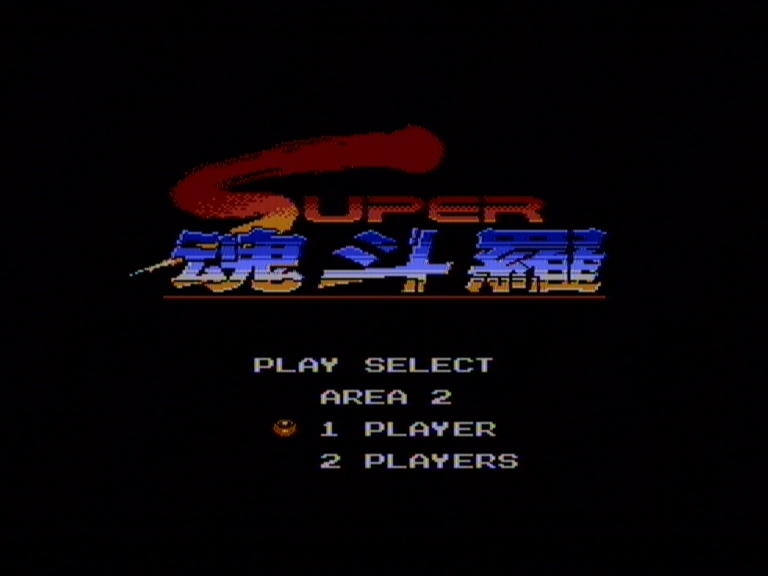
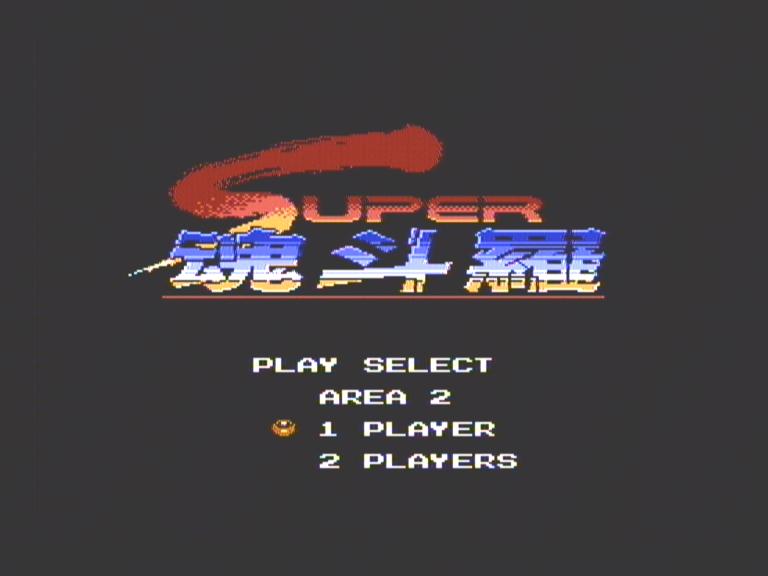
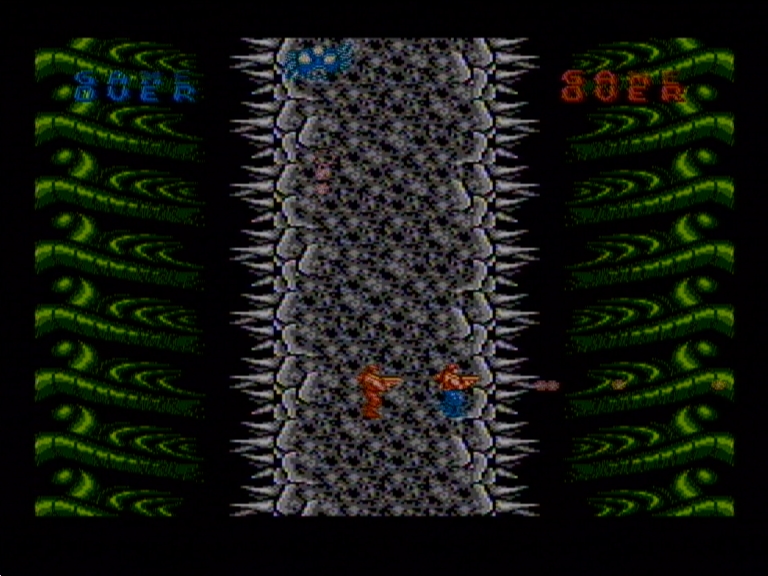

评论列表: